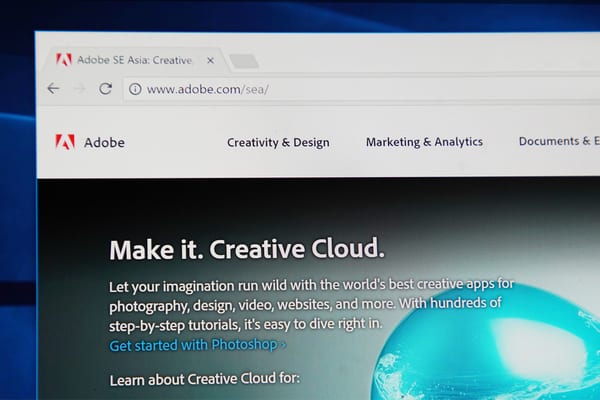Earlier this month, both CNet and 9to5Mac reported that a number of Adobe Premiere CC users experienced a worrying problem with the program: a bug seemed to be blowing the speakers on their late-model MacBook Pros in some instances. This week, Adobe released a patch for the program that corrected the issue.
One user reported a “really loud screatching [sic] noise,” that wouldn’t let them turn it off. “After it stopped, the speakers were really quiet, and after the next restart they’re clearly blown.” Others chimed in with the same complaints, and posted examples on YouTube.
On Friday, an Adobe representative confirmed in a reply on that user that “a small number of users reports an issue in Premiere Pro that could affect the speakers in the latest MacBook Pro,” and pointed to a software patch, specifically the 13.0.3 patch, that promises to fix it when installed.
The patch release stated that it fixed four issues: the loud noise “when playing a project and adding an effect,” the screech that occurred when a user switched between EQ presets, audio buzzing “when routing audio to multiple track outputs with effects, and buzzing while “playing silence with an effect on a submix track.”
—
Photo Credit: charnsitr / Shutterstock.com