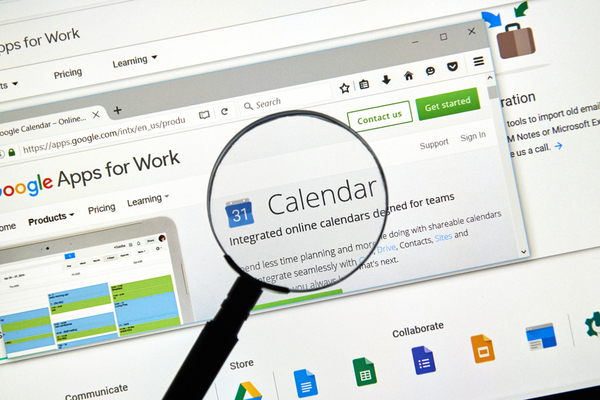Google has added a new way to quickly create calendar entries when using a browser. If you head over to “cal.new” or “meeting.new,” you’ll find it takes you to a blank Google Calendar entry, ready for you to fill out its details. It’s a small feature, but it means you don’t have to open up your entire calendar if you just want to add a single meeting.
If you’re a Techie, you’re probably already aware of, and may be already using Google’s “.new” top-level domains. The company already lets you use them to create G Suite documents (like “docs.new”), and the company recently extended the functionality to creating Google Keep notes with “keep.new.” Once you’re in the habit of it, it becomes second nature to hit “Ctrl + T” and start typing away in a new document or note, without having to even think about touching your mouse.
It would be great if Google could add this functionality to more of its services. As Android Police notes, Gmail is just begging for this feature to be added, and you could even see it being useful for composing new Android Messages if you use its web interface a lot.
—
Photo Credit: dennizn / Shutterstock.com